[FIXED] Nvidia GPU missing driver on Linux Mint
November 2, 2024
•
2 mins read
TLDR: Run
inxi -Fxxxrz, and check if your driver showsN/A. If it shows that, check if you have disabled Secure Boot on your BIOS. Secure Boot being turned on will prevent the Nvidia drivers from being loaded.
I dual booted Linux Mint a month ago to replace my Windows + WSL development setup. I was actually surprised how lightweight, and easy it is to setup. However, there are some specific problems that I am experiencing. One of it is being unable to use Chrome's hardware acceleration option, and unable to use video filters in Google Meet 😐️.
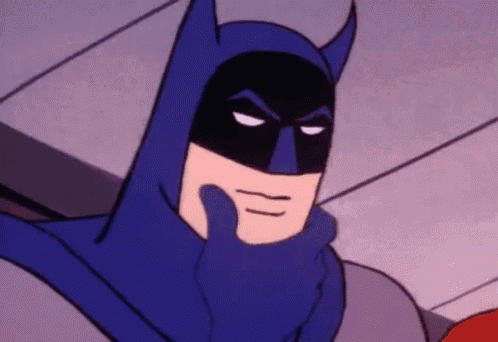
While it was stated that there are some issues with my GPU, I never bothered to look deeper into why it was the case. It was my month-long problem, and I wanted to end that today.
🧠 Researching
Multiple possible solutions show up when you search about NVIDIA driver issue in Linux Mint. Most of it talks about the driver installed, kernel specific versioning issue, probably just my own GPU is the issue (NVIDIA GP108 [GeForce GT 1030]).
I am always trying to avoid going much deeper into configuring my system, running multiple commands that others thought might be the solution as it might break my setup. So, I dug a little bit more looking for a really simple solution for my problem. Until I found this specific issue.
🥹 Issue, and Fix
It is actually the Secure Boot option that interferes with my Linux Mint setup. I don't remember if I enabled it explicitly for dual booting, or just my setup implicitly configuring it. But upon, disabling the Secure Boot, and booting my Linux Mint, the driver was instantly displayed, and I was able to use it for filtering, and hardware acceleration.

Previously, the driver was N/A, but now it is nvidia.
© 2025 Alec Blance
Bacolod, PH